One Python-based version control system to rule them all!
Aug 15, 2009 02:35 · 463 words · 3 minute read
We’ve just released Bespin 0.4, the major new feature of which is the first bit of the collaboration feature. Bespin 0.4 includes a ton of other changes, including one that I’m going to focus on here: Subversion support, which Gordon P. Hemsley kicked off for us a few weeks back.
Bespin’s initial version control support showed up in 0.2 with support for Mercurial. Knowing that we wanted to support multiple version control systems (VCS), I took an unorthodox approach from the beginning. Rather than providing the “hg” commands that people know and love, I created a separate set of “vcs” commands. Ultimately, we want to make it easy to grab a random open source project of the net and start hacking on it. Using the “vcs” commands, for the most common version control operations you won’t even have to think about which VCS is used by a given project.
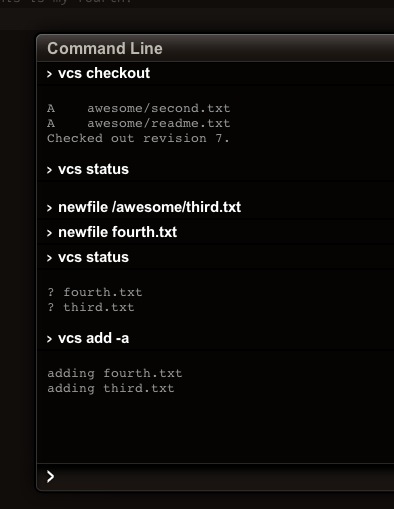
I can run “vcs clone” (“vcs checkout” also works) to check out Bespin (in a Mercurial repository), Paver (in a Subversion repo) and hopefully soon Narwhal (in a Git repo). Also new in Bespin 0.4: Bespin’s command line has been tricked out to be able to have fancier interactions with commands, so you can enter all of the extra information that Bespin needs for checking out a repository right in the output area.
If you’ve used Subversion and one of the Distributed VCSes, you’ll know that they have a different model. The DVCSes do almost everything in a local repository copy and only talk to a remote server for push/pull. That’s actually true of Subversion as well, with one notable exception: commit. For Subversion, the “vcs commit” command will simply save your commit message for later. When you run “vcs push”, that is when an actual “svn commit” operation is run.
What’s neat about the “vcs” commands is that they operate the same from VCS to VCS. svn doesn’t have a feature to “add all files that are unknown”, whereas Mercurial does. “vcs add -a” operates the same on both systems.
If you’re interested, you can also use these commands on the command line by installing the Ãœber Version Controller (uvc) Python package. After doing so, you can head into a random Subversion or Mercurial working copy and type “uvc status” to see what’s different. I will note that the command line tool has been, um, lightly tested since uvc is mostly used as a library for Bespin at this point.
One final note: Bespin will soon also support native “svn” and “hg” commands so that you can stick to commands and options you’re familiar with or for performing more complex operations that don’t have equivalent “vcs” commands.
You can learn more about version control in Bespin from this section of the User Guide.
